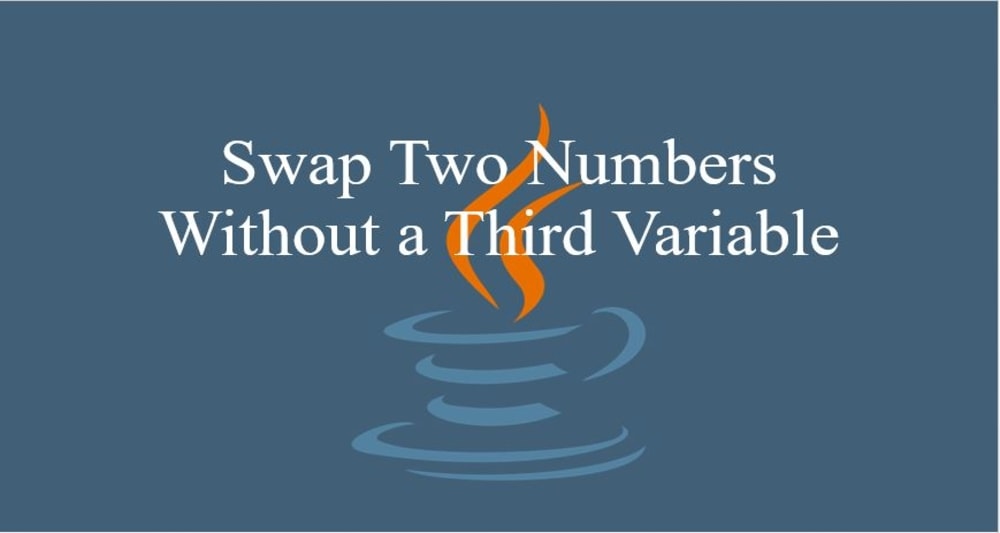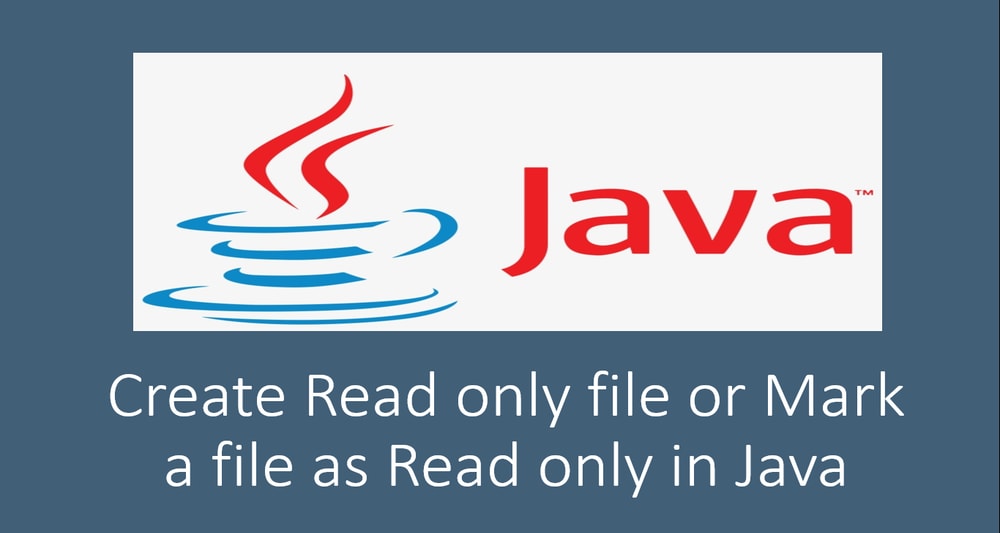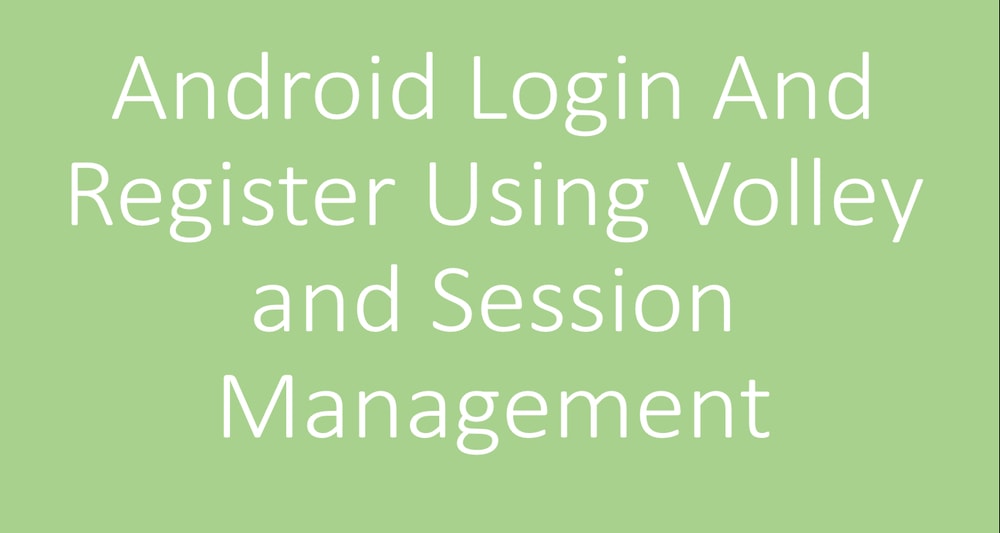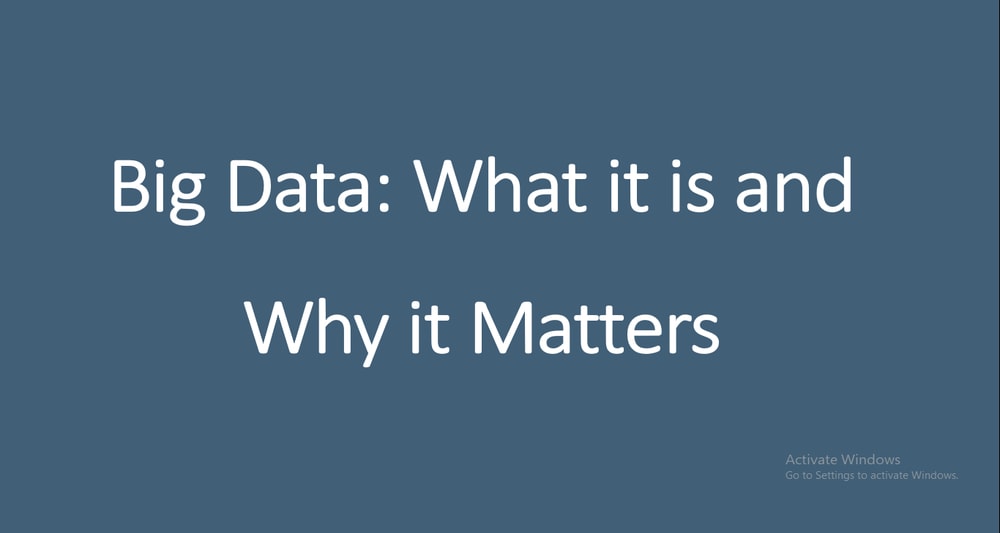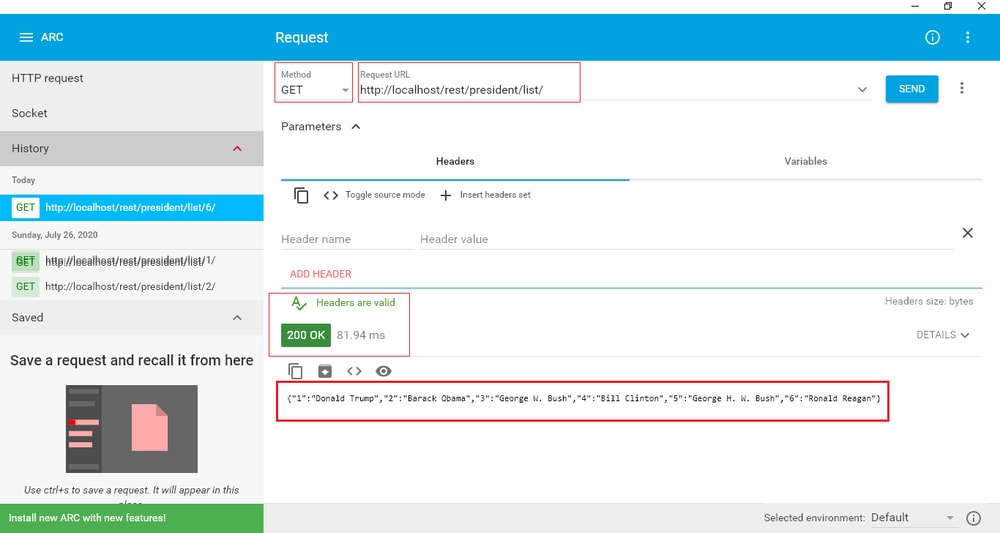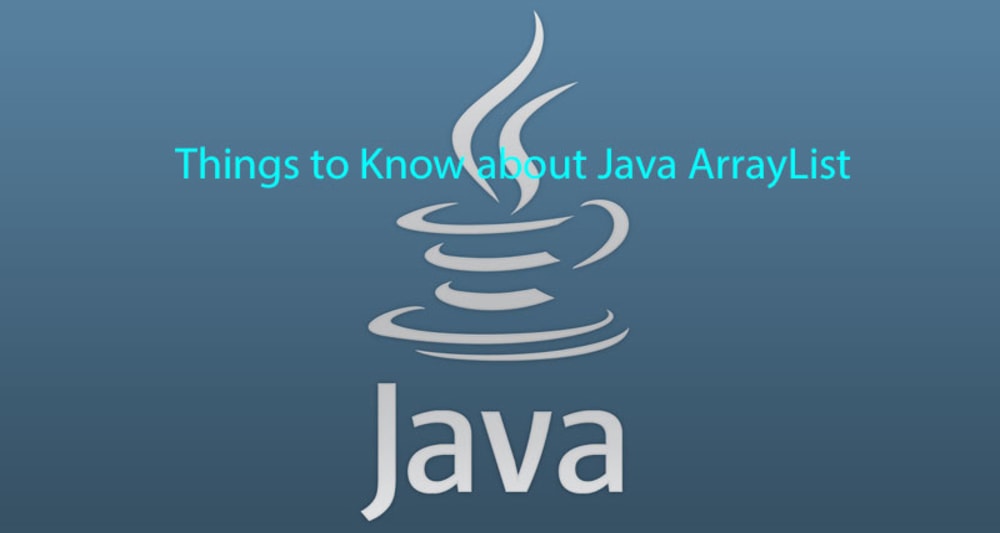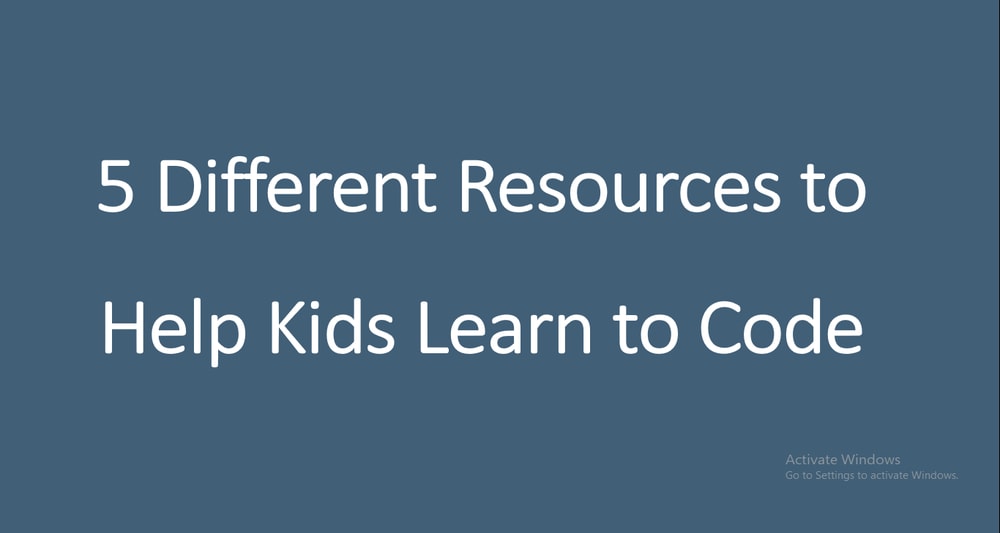Welcome to this ultimate guide for creating a website. This is a simple-to-follow tutorial, and in the end, you will be able to build your own website in a day. I will show you how to set up your website, how to get a domain name for your website, how to host it for people to access.
Starting a website is one of the best choices you will ever make. As of 2019, there were over 1.94 billion websites hosted on the world wide web, and there are almost 4.48 billion active internet users.
Many website owners are making vast amounts of money by selling products and services online or through advertising. All the big websites today started small, their owners worked on them tirelessly, and today they are big. For instance, Mark Zuckerburg began developing Facebook from his dormitory. Today is the largest social network on the planet. Google started as a research project by Larry Page and Sergey Brin, today it is the most visited website and best search engine on earth. You could build the next big website after this tutorial!
I've been a website developer since 2016. Therefore I've learnt the best practices for starting a new website and ways of getting traffic. Let's go through these quick and easy steps to set up a website, even as a total beginner.
Why you need to create a website
There are many reasons why you need a website.
- You market yourself and showcase your skills, so it is worth for your resume.
- You generate passive income without working in a job.
- You are free to work from anywhere anytime.
- It is easy to create a website, and it is fun.
- You will learn new things.
Creating a website
Creating a website involves buying a domain name, hosting, design, and managing website content.
1. Buying a website domain name
You need to have a domain for your website. A domain is simply what your readers type on their browsers eg, yourwebsite.com. Domain name is also used for email eg support@yourwebsite.com There is a wide range of domain name extensions available, including .com, .org, .net, .info, .biz.
There are free domain names provided by WordPress, blogger, Weebly, etc. I would never advise you to use a free domain because you will never have full control over your website. Again you will not be able to brand yourself because the domain will be, for example, yourwebsite.wordpress.com. There are many web hosting companies, and they sell domains as cheap as 8$ a year.
Buying a domain is as easy as ABC. Just think of a cool name and search for its availability. The places where you can search includes Bluehost, Godaddy, Hostgator, 000webhost, etc. Do a quick search for "web hosting companies." Other people buy an available domain and resell them at high prices like $2, 000. If you see a domain isn't available is up for sale at this high price search for another name until you find a cool and free domain.
2. Hosting your website
If you have a domain name cool, let's proceed to web hosting. If you haven't found yours yet, you can skip to web hosting and worry about domain name once your website is up and running. You can start with any domain name, even abcd.com, and while designing your website and uploading content, a cool name will cross your mind.
You need to host your website remotely for your readers to access it online. For example, https://blog.ericmuchenah.com/ is hosted; that is why you can access it. Therefore, a web host is the home for your website. It is a remote computer that is managed by individuals who specialize in that. So when your readers type yourwebsie.com, the information will be fetched from this computer and displayed on their browsers.
You are wondering where to host your website? Don't! In this tutorial, we will be using Bluehost who offers complete hosting solutions starting at $2.95/month*. They will provide everything from domain name registration, web hosting, and design. Their coolest thing is a website builder, and with one click, you can set up your website for the world to see.
Bluehost will actually give you a free domain for the first year, and I will recommend because of the following reasons.
- They are affordable (from £3pm)
- They are reliable (99.9% uptime)
- They give you a free domain name, email addresses & 1-click WordPress install
- Offer brilliant 24/7 support and training guides
- 30 day full refund policy
- Officially recommended by WordPress
When you sign up with Bluehost, you can choose the "Basic" package because it is more than enough for many new websites. You have an option to upgrade later if need be.

4. Design your website
Heard of WordPress? This is a free CMS (Content Management System) for designing websites. With zero programming skills, you can set up your website and manage it using WordPress. WordPress powers 25% of the world's websites, including NASA, CNN, and BBC America, etc.
Bluehost provides an installer for WordPress to get you sorted. You will be asked to choose the WordPress theme for your website. I recommend using "Ocean WP." It's free and good for any kind of website.
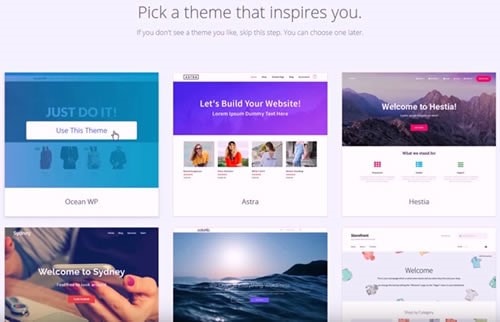
You can choose from a variety of themes and click "Use this theme." Wait for some minutes, and your website will be live. Next, add content…
4. Add some content to your website
At this point, when you visit your website, you will see a welcome page. Now it is time to add content and see it go live across the internet.
While logged in to your Bluehost control panel, "Login to Wordpress" to start creating web pages and adding content.
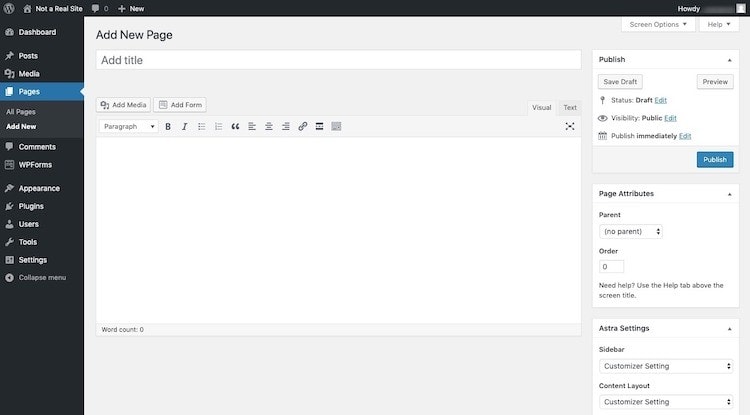
Create a new page; for example, "About Us." And proceed to add content to it.
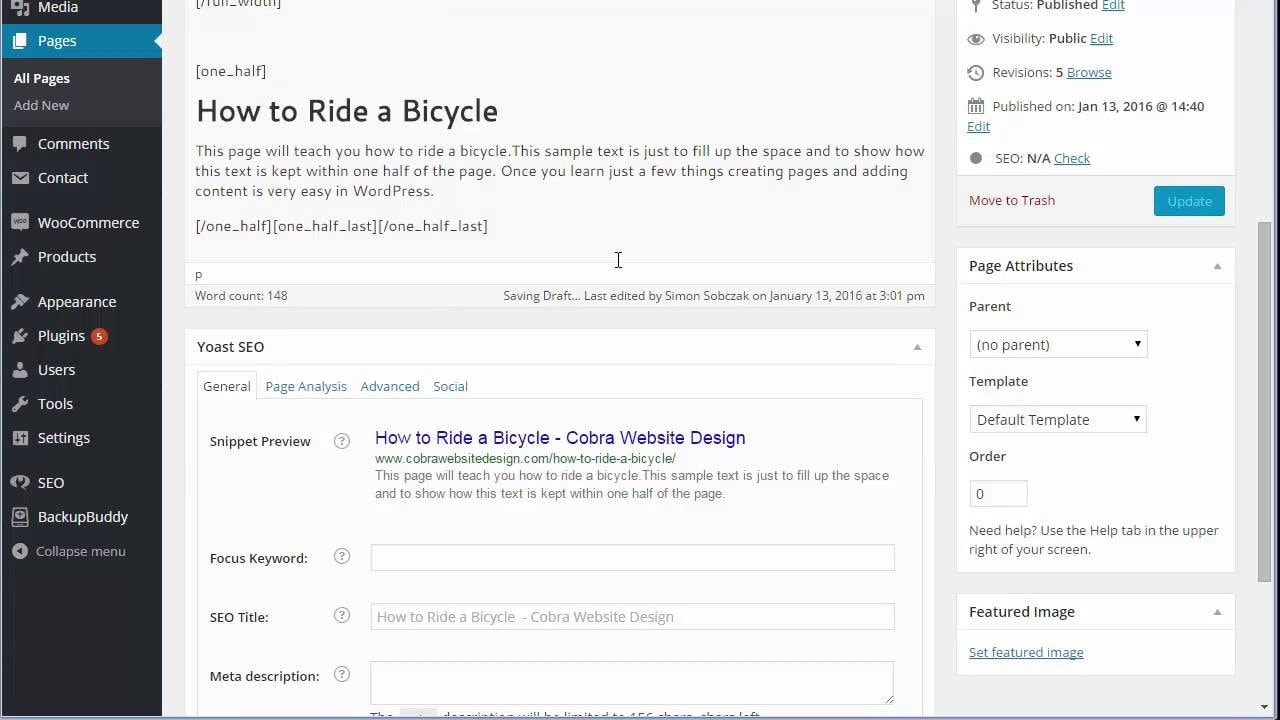
Once you have some pages created and content published on your website, now you have to start growing your audience and start generating money from it. Don't forget to have a great logo designed for your website.
To learn more about how to use WordPress, read First Steps with WordPress from their official website. You can also reach out to Bluehost support 24/7 to learn about domain registration and web hosting.
Now let’s see how to get traffic to your website.
Ways to get and increase traffic for your website
The most important thing is getting people to visit your site and read your content. Many people give up on the website at this stage. However, it is not really hard getting traffic for your website. We have already seen that there are almost 4.48 billion active internet users. So here are the best practices to get traffic in the right way.
1. Share with your friends on your contact list.
The easiest way to get your first readers is through sharing your website domain name with your family members and friends. When I created my first website, I shared the link with my friends, and they really supported me by visiting and reading the content. There are many avenues to reach your friends, including WhatsApp groups and status, Facebook, and other social media platforms. You can even email them or SMS then, and they will surely elevate your website visitors.
2. Join many Facebook groups and share your links
Search for Facebook groups related to your website niche and request the admins to add you. Because they are primarily focused on a niche similar to yours, they will most likely visit your website. Facebook groups are a great tool to build a loyal audience quickly.
Also, create your own Facebook group and page for your website. In the end, you will have total control and attract many new members searching as you did at first.
3. Tweet on Twitter hashtags
One of the best ways to get people to your website is through tweeting on relevant twitter hashtags. You have the ability to see the trending hashtags in all countries across the whole world. With trending hashtags, it means there are millions of people reading content on the same hashtag so you will attract these people into your website.
You can use Hashtagify, a free tool, to search for hashtags you are interested in. You can also use https://brandmentions.com/ to find all the relevant mentions about anyone or anything. "BrandMentions has become an indispensable tool for measuring the success of our marketing campaigns." And if you don’t have time to spend on Twitter, then consider using TweetDeck to schedule and plan your social media content.
Twitter is really a good marketing tool for website owners, and you should take advantage of that.
4. Comment on other blogs in your niche
Commenting on popular blogs is one of the effective ways to get traffic. This is because these websites already have people visiting them daily. So if these people read the comments and find your website link, they will likely visit yours too.
Be careful spamming other websites with your links. Make well-thought comments related to the blog content and leave your website link as a reference.
Use Google Alerts to get related phrases emailed to you when blog posts on a topic you are interested in are posted so you can comment on them.
5. Search Engine Optimization (SEO)
Search engine optimization (SEO) means the method of increasing website traffic by increasing the visibility of a website to users of a web search engine. Search engines such as Google, Yahoo, and Bing search through many sites to show you the best results on the first page. Search engines will drive traffic for free on your website if you are friendly to them. Being friendly to search engines means following all SEO rules.
Not sure if your website is SEO friendly? Do a quick search for “SEO checker tools” and enter your website URL.
This way will not bring high traffic to your website overnight, Remember there are many websites on the internet and your is new, You have to be patient, and with the time you will see traffic increase.
Use tools like Google Analytics to see how many people visit your website and where they come from. Also, use Google search console and Bing master to see how your website is appearing on search engines. Finally, use Alexa to see how popular your website is compared to others.
6. Facebook and Google ads
Ads will insanely be effective at getting traffic to your website, but it will cost you some bucks. When you create ads on Google and Facebook, they are able to reach specific people who will visit your website. Many new website owners may not be able to pay for ads, so I mentioned this way for you to keep in mind.
How to make money from your website
Now you have enough traffic on your website? You can start monetizing it in many different ways.
If you are selling products or services on your website, you will see an increase in sales. If you are not selling anything like me on my blog, these are the ways to make money.
1. Google AdSense
Above I mentioned Google Ads. People pay google to advertise their businesses or websites. Now Google has to display these ads somewhere, and one of the places in your blog. This means Google will pay you to host their ads on your website. You will be a landlord to google for renting the space.
Google AdSense is the easiest way to make money as a new website owner.
2. Affiliate marketing
This means earning commission for promoting online products to your visitors. There are several e-commerce websites that give website owners opportunities to market their products and pay you whenever a person buys an item because of you. They will give you a unique link with your track id. You will recommend products and services to people on your website using the link you are given. Amazon is the largest e-commerce website with affiliate program. Join Amazon Affiliate to start marketing their products and good commission
3. There are numerous ways of getting money with a website when you get more traffic. Other methods include posting sponsored articles, reviewing products on behalf of a company, consultancy or freelance work, email marketing, etc.
Focus on writing good content for your website and getting more people to your site. Read online to know how other website owners and bloggers get things done. Read this guide, making money as a blogger, to get more of an insight into how websites make money. If you are a programmer, read reasons why you should have a website.
Conclusion
That is how to create a website in simple steps, how to get traffic, and how to get side income from it. I have seen many bloggers who quit their jobs and are making a living solely from blogging.
Things will not happen in a single day. You have to work hard and be patient with your website. Start today! Remember, it is never too late to take action.
Create your Bluehost account here and start making your website. In case you need a website designed for you by the best developer, check out my project source codes and download the website theme. The theme powers this blog and am continually improving it daily. Check it out the documentation here and reach out to me for anything.
Thanks for reading this article. Happy New Year 2020! And good luck in creating your website. Please vote below and share it with your friends and friends.