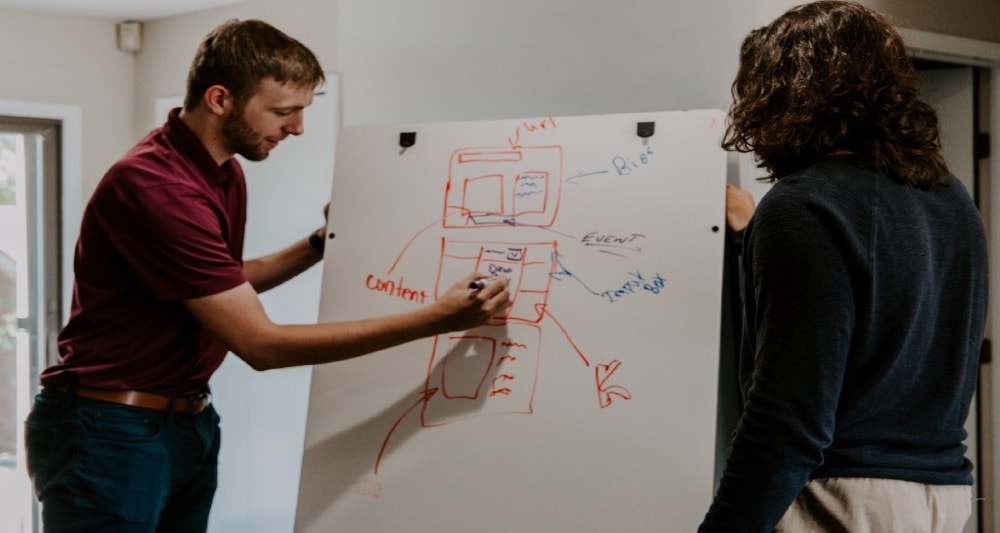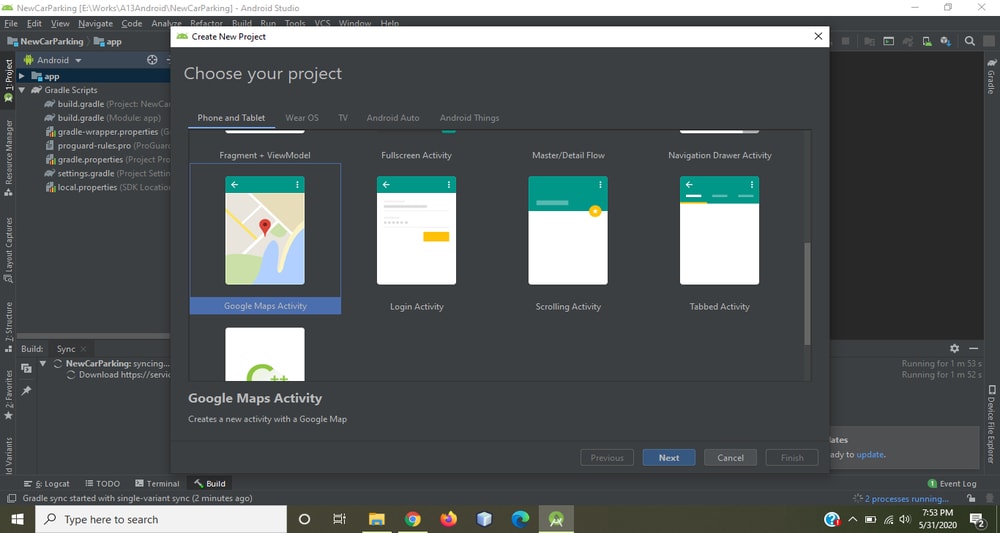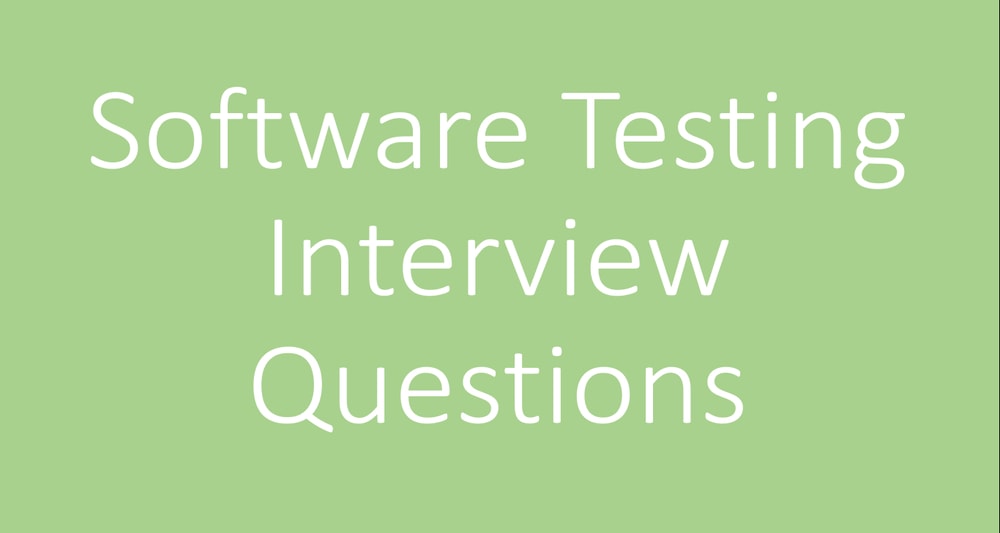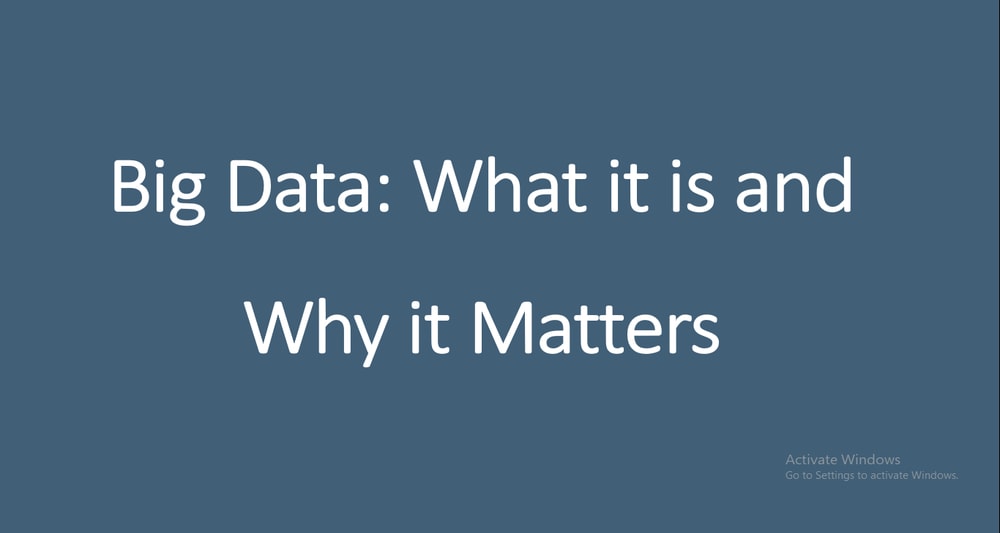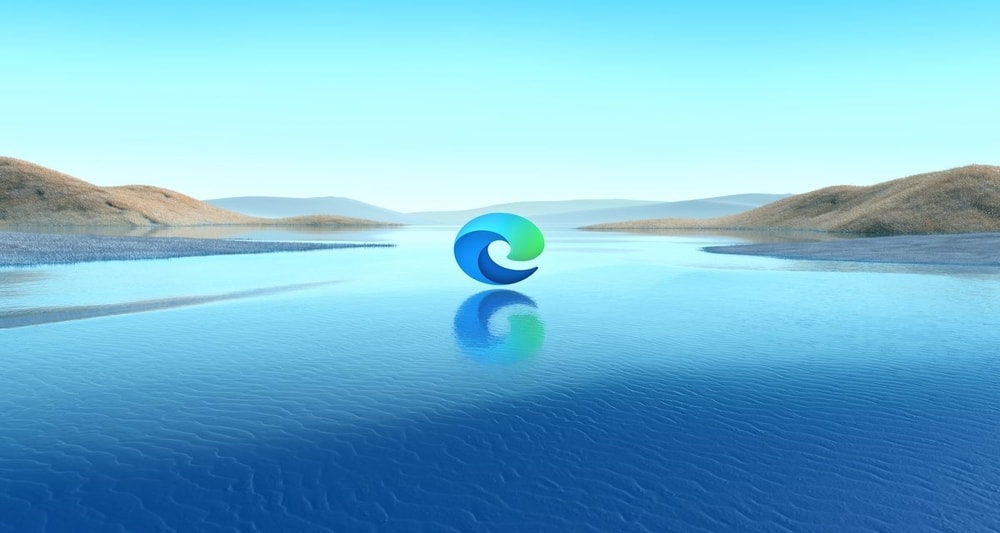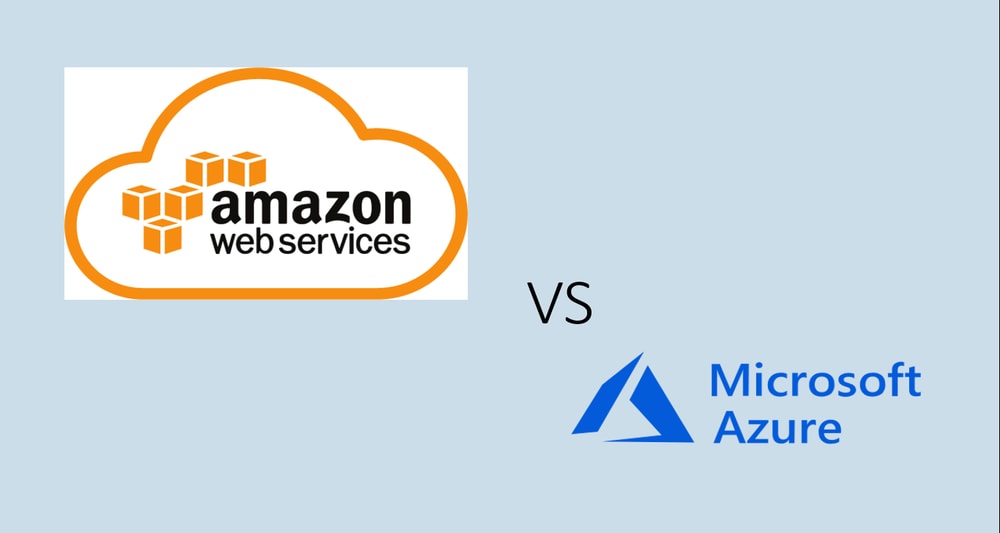Software testing is divided into functional and non-functional testing. Functional testing deals with functional aspects testing of software application whereby one has to examine all the functionalities for you to acquire the desired results. Functional tests should be executed manually, but sometimes one can use automatic tools like selenium, Watir, Junit, and Micro Focus UFT where they are required. Types of functional testing include interface testing, sanity testing, unit testing, end-to-end testing, integration testing, smoke testing, regression testing, white box testing, and black-box testing.
Non- functional testing deals with non-functional aspects testing of a software application after functional testing. It helps in enhancing the quality of software, making it better. It also offers an opportunity for you to polish your software. It’s not all about the software working but how better it runs. Types of non-functional testing include performance testing, efficiency testing, security testing, reliability testing, compatibility testing, security testing, usability testing, maintainability testing.
Let us discuss various types of testing in details.
Unit testing
Unit testing involves testing every component or module of one’s software. This testing is done only by programmers because it requires programming knowledge of internal program design and code whereby you have to ensure that you test any unit of code concerning the project that you are working on.
End to end testing
This testing involves the whole software system functional testing. You have to test a complete application of the software system. Example of end-to-end testing tools used includes Jasmine, Protractor, and Karma.
Accessibility testing
This testing is done to figure out if the software is accessible to people who have disabilities, for example, the blind, deaf, color blind, mentally disabled, old age. Different kinds of checks such as color and contrast for color blindness are done, and the right options should be made to ensure that your software is accessible to them.
Alpha testing
This testing detects malfunctions and errors in your software before distributing it to clients, making sure that the clients receive a software application free from errors. Therefore, it's done after the phase of software development and also before beta testing. It is executed by coming up with a virtual environment which is similar to the real one.
Beta testing
This testing is performed in the real environment of the user whereby it’s released to a small number of users to make sure that the software has no malfunction or errors and also ensure its functioning without any difficulties before distributing it to the market. By doing that you are able to know whether the product satisfies business necessities from a final consumer outlook and if not the alterations should be made in order to improve the software before releasing it to the world. It’s the last testing performed before launching an application to the users.
Ad-hoc testing
This testing is done in an ad-hoc manner. No using documentations, plans, test cases at all. It is an informal way of testing used to detect defects. It’s not easy sometimes to find defects in the entire software without using a test case, but some defects can only be identified in ad-hoc testing and not identified using test cases.
Performance testing
This testing is used to analyze the performance of the system, whether it’s satisfying in its requirements or not. It consists of tools that assist in indicating the performance issues in the system which needs to be fixed to improve the performance of your application of the software. These tools that are used in performance testing include Loadster, LoadImpact, WebLoad, and SmartMeter.
Browser compatibility testing
It based on browser compatibility web application. This testing is done to know if the web application can connect from different types of browser versions and also to guarantee that software can work with both different types of browsers and an operating system. The tools used in the testing includes Turbo Browser Sandbox, LamdaTest, Browsera, and Browsershots.
Load testing
This testing is done in order to have an understanding of the capacity of the workload that the system can handle with no degradation of its performance and also helps in indicating issues that bring about degradation of the software performance. It’s executed by using WebLoad, Silk performer, and J Meter tools.
Security testing
This testing is used in order to ensure that the software is safe from any danger such as hacking and viruses. It’s also used to show security issues. These security issues should be acted upon to make the software security more strong and free from any danger. After hacking it helps one to observe how the software behaves, enabling you to develop software security. This testing is only done by experts.
Recovery testing
This testing helps you to know if the software application can regain the data from crashes that happen, and also you can know whether the system can still work after the crashes. Therefore be careful because crashes can happen anytime, which may not please your users. It’s advisable to come up with a quick mechanism that will regain the application faster and also ensure the software works without any difficulties.
Backward compatibility testing
This testing is for testing if the up-to-date software version is capable of working successfully with the former known version of the environment. This includes making sure that the software is compatible with documents developed by the former software version. You can also ensure some of the application is up-to-date for them to be equivalent to the newer standards of the recent environment for better compatibility. People using any software versions are therefore able to access the software.
Regression testing
Sometimes you can decide on doing some changes in your software. You can decide to make changes on module, component, or the functionality of the software. After the changes, one has to test whether the system of the software is working correctly.
Usability testing
The test is done to understand how the application is capable of use and if it's ergonomic. It also helps one to know if anyone at all, even someone new to the app can access it without any difficulties. Before releasing your software to the world, you can test it by using a small group of people to check whether they can easily access the software and use it properly without any assistant from anyone and if so you can now release the software.
Reliability testing
This testing is used to check whether the software is suitable to be relied on mainly by the users. It tests if the software is free from any faults or errors which may not make it fit for reliability making sure that the user’s data is always safe when stored in your software and cannot be lost.
Acceptance testing
The testing is to check whether the software has been able to satisfy the users’ needs and requirements and also if it can be accepted. The software can only be accepted if it can perform the task as required. If not yet accepted some changes must be done to the software before its acceptance.
Sanity testing
This testing is done to test whether the up-to-date software version works perfectly and therefore, ready for more excellent importance testing.
Vulnerability testing
This testing is crucial because it enables one to identify faults and defects in hardware, software, and network. Without the testing, you are not able to improve the software, therefore, making it easier for hackers to hack the system and control it. It can also not only be vulnerable to hacking but also to viruses that’s why it’s essential to do the testing before production.